# ----- Data Acquisition -----
fred_code <- "MRTSSM451211USN"
suppressMessages(getSymbols(fred_code, src = "FRED"))[1] "MRTSSM451211USN"book_sales_xts <- get(fred_code)# ----- Data Acquisition -----
fred_code <- "MRTSSM451211USN"
suppressMessages(getSymbols(fred_code, src = "FRED"))[1] "MRTSSM451211USN"book_sales_xts <- get(fred_code)book_sales_tbl <- fortify.zoo(book_sales_xts) %>%
rename(Date = Index, Sales = MRTSSM451211USN) %>%
mutate(Month = yearmonth(Date)) %>%
as_tsibble(index = Month)
book_sales_tbl %>%
autoplot(Sales) +
labs(y = "Sales (Millions of Dollars)", x = "Month") +
theme_minimal(base_size = 12)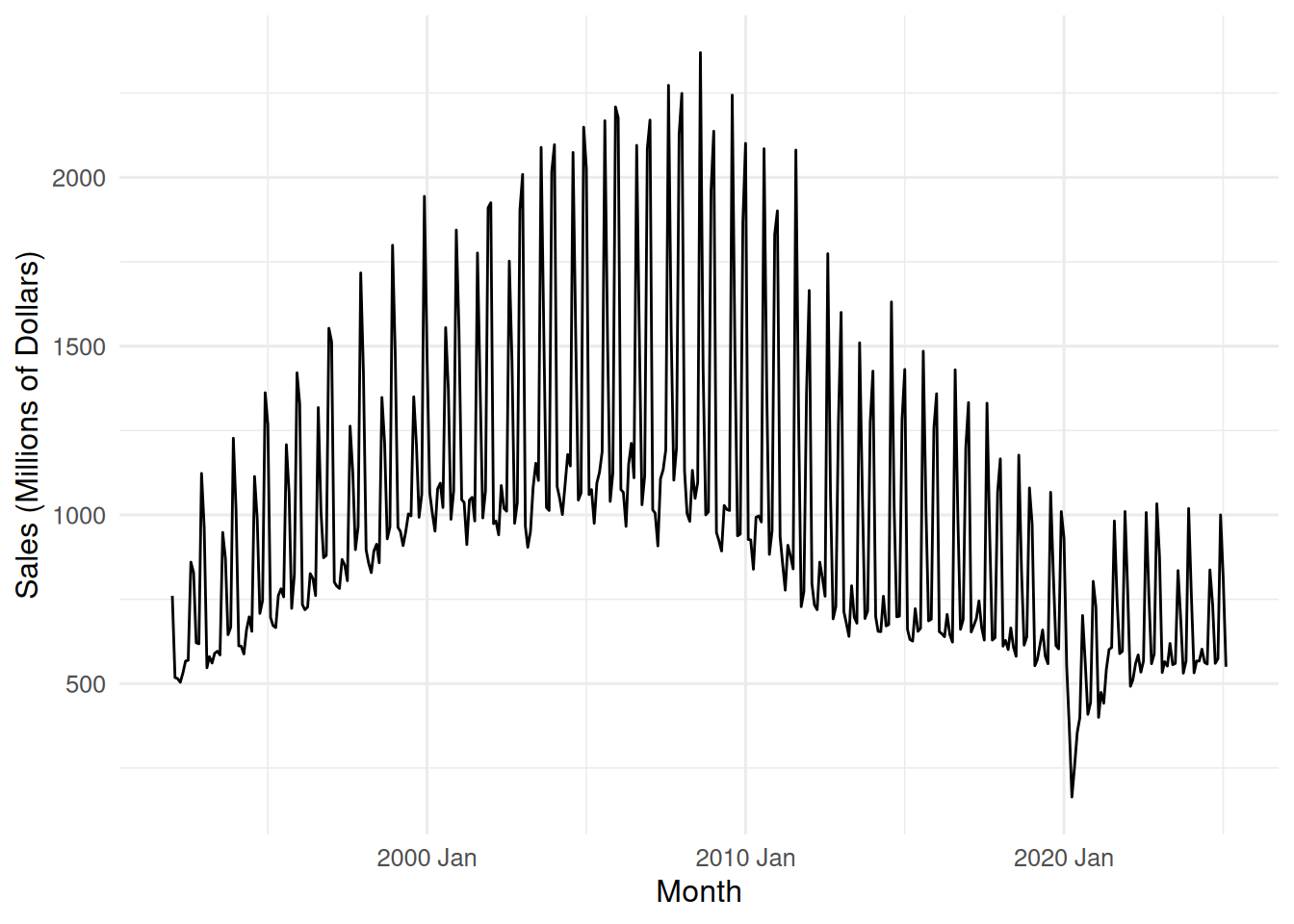
book_sales_tbl %>%
gg_season(Sales, labels = "both") +
labs(y = "Sales (Millions of Dollars)") +
theme_minimal(base_size = 12)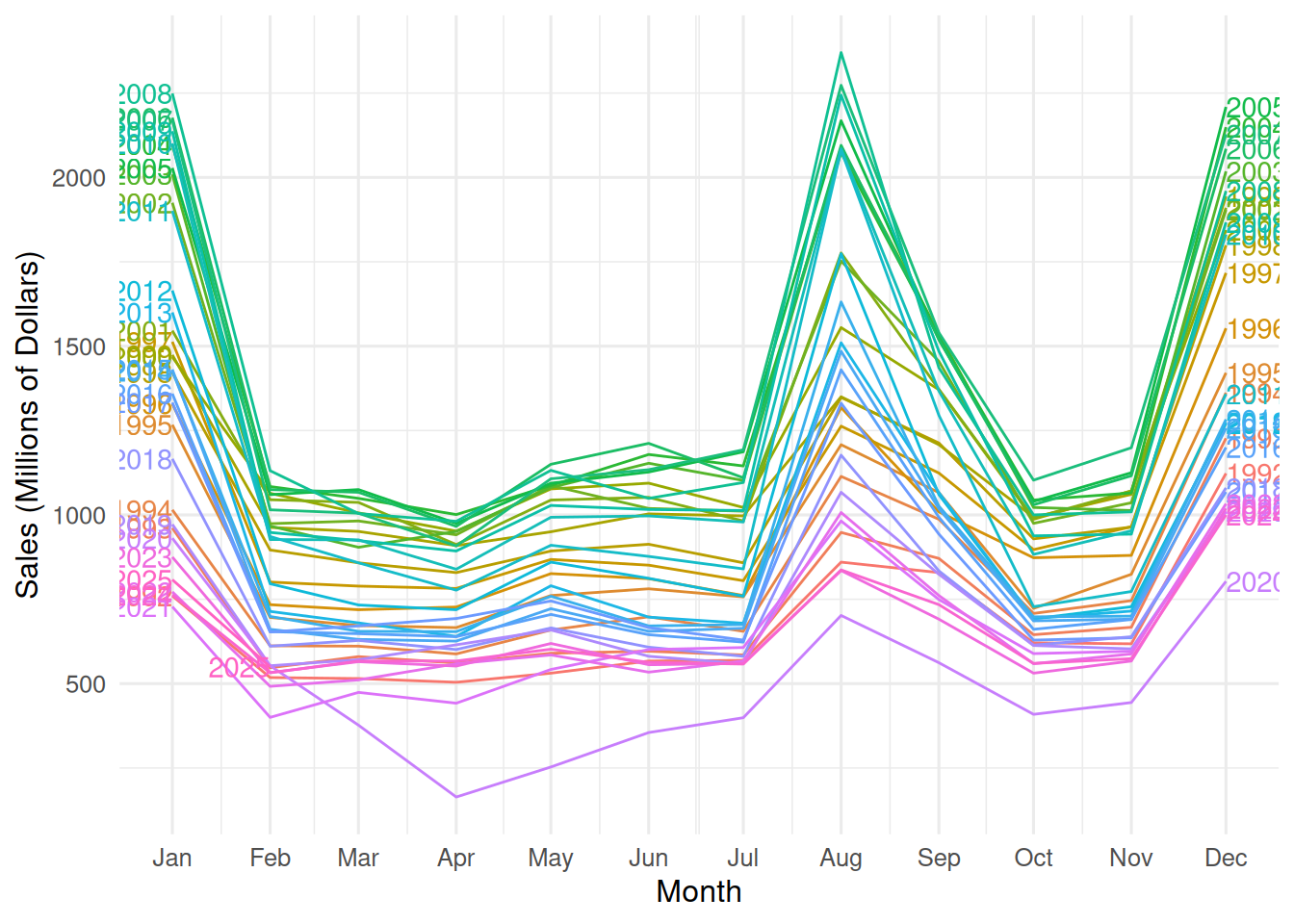
book_sales_tbl %>%
model(STL(Sales ~ trend(window = 21) + season(window = "periodic"), robust = TRUE)) %>%
components() %>%
autoplot() +
theme_minimal(base_size = 10)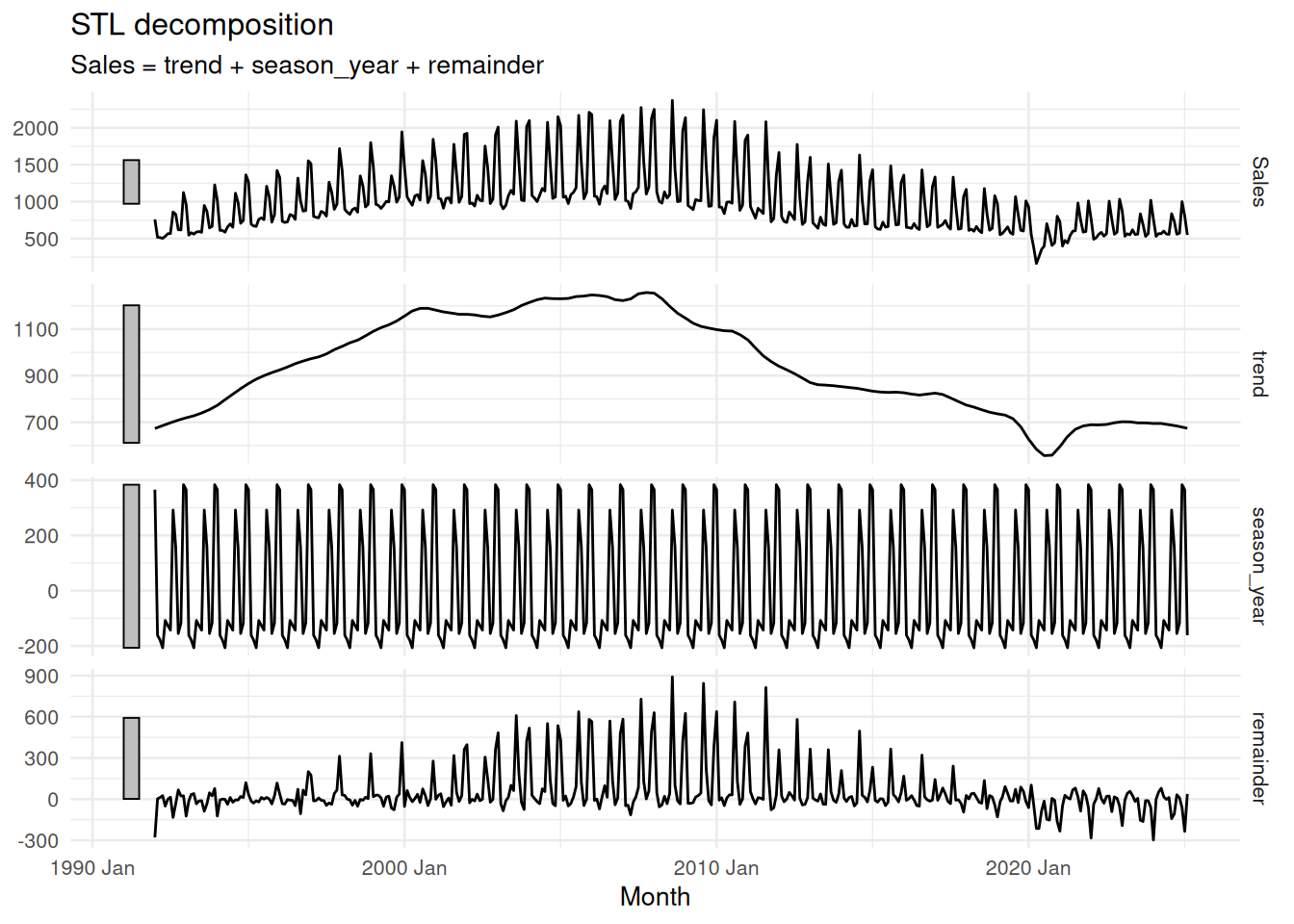
arima_fit <- book_sales_tbl %>% model(ARIMA(Sales))
arima_fit %>% gg_tsresiduals() 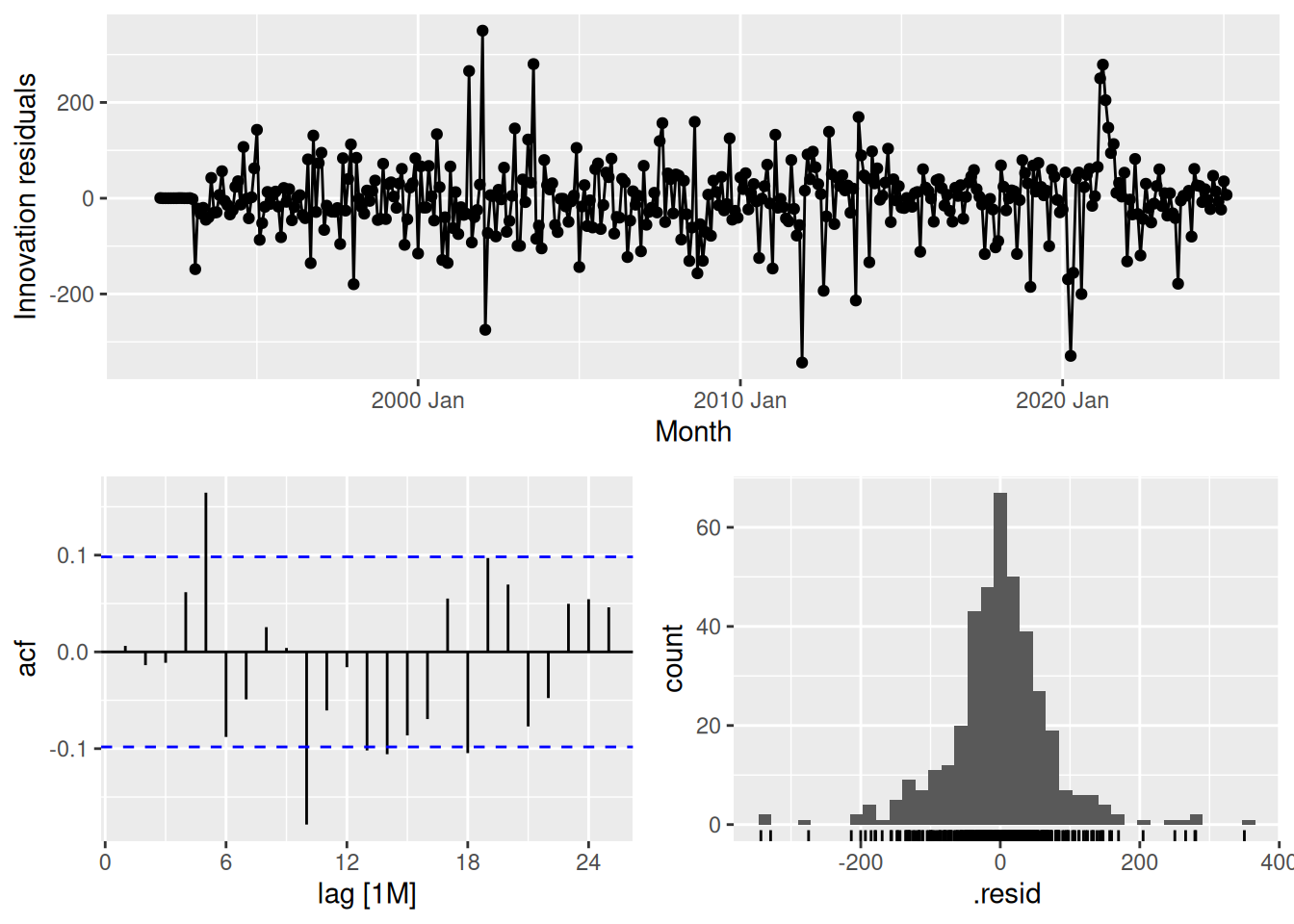
lambda_est <- features(book_sales_tbl, Sales, guerrero)$lambda_guerrero
arima_fit_bc <- book_sales_tbl %>% model(ARIMA(box_cox(Sales, lambda_est)))
arima_fit_bc %>% gg_tsresiduals() 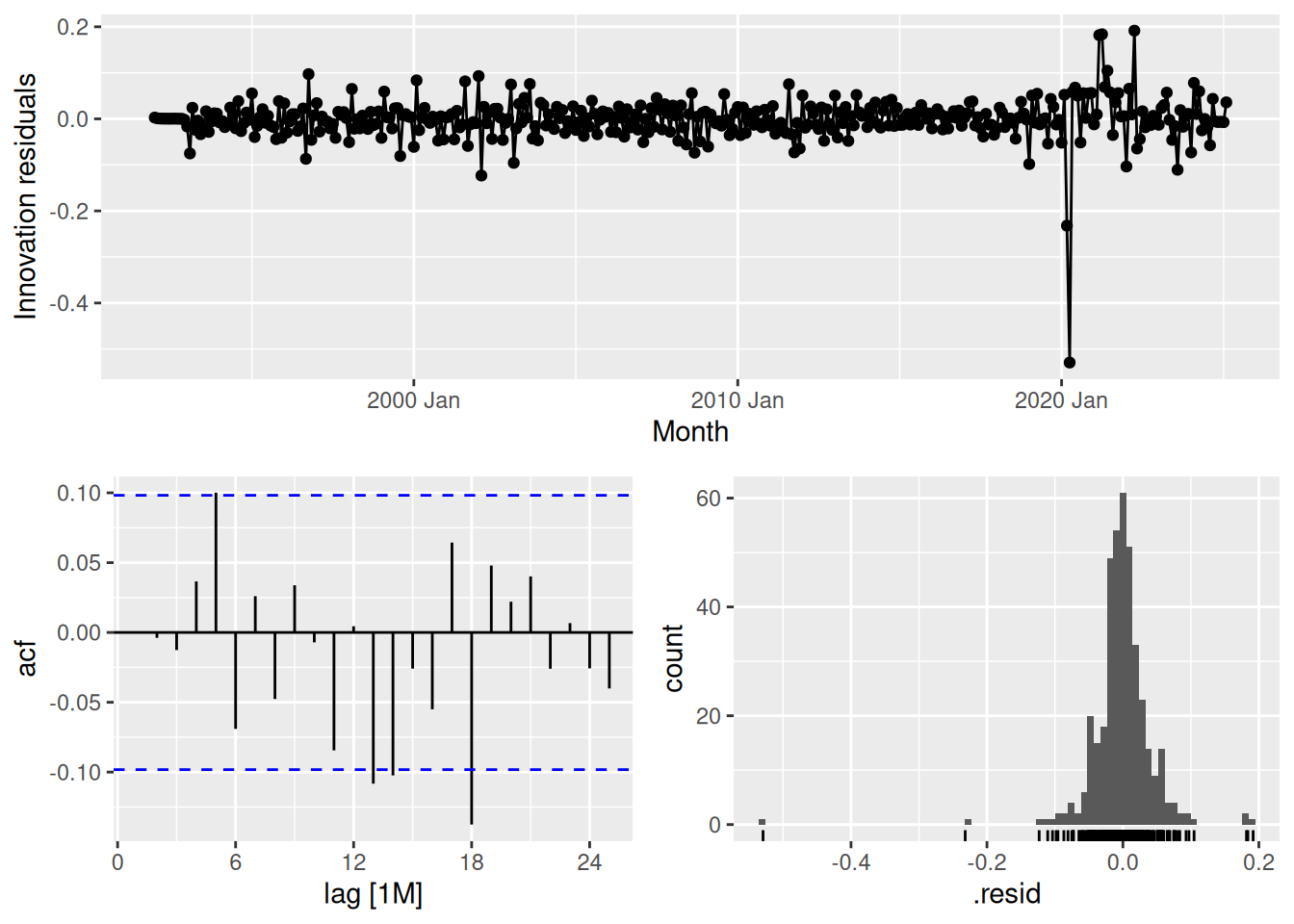
The following global configuration automates plot exports using knitr’s chunk options, standardizing all figures as 300dpi PNGs. By setting fig.path and dimensions globally, it ensures consistent output quality and organized file storage.
```{r chunk-export, include=FALSE}
# Global settings for all figures
knitr::opts_chunk$set(
dev = "png", # PNG device
dpi = 300, # Print quality
fig.path = "figures/",# Organized storage
fig.ext = "png", # Explicit file extension
fig.width = 8, # 8" width
fig.height = 4.5 # 4.5" height
)
```Storing figures in a dedicated /figures folder maintains project organization for team workflows.
```{r main-plot, fig.cap="Book Sales Trend Analysis"}
# Plot will auto-save to figures/main-plot.png
book_sales_tbl %>%
autoplot(Sales) +
labs(title = NULL) + # Titles in caption instead
theme_minimal()
```We can use knitr::include_graphics() to cleanly insert pre-saved PNGs into our markdown or presentation documents.
```{r embed-plot, echo=FALSE}
# Best practice inclusion method
knitr::include_graphics("figures/seasonal-plot.png")
```